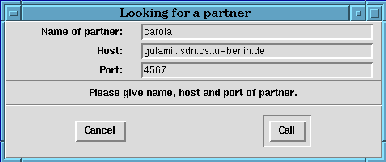
For some games the rules determine, that two players can play against each other (or that one player can play against the computer). This games are called battle solitaires. Normally exactly one game of this kind is available, whichs name is just Battle solitaire.
The menu entry Establish contact... is activated, when there currently a battle solitaire against the computer is going on. When clicking on it, a window like the one in picture Establish contact is popping up for looking for another partner.
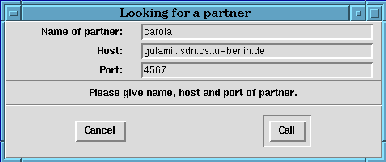
Establish contact
Fill up the entries Name of partner und Host with the name of the user account and computer of your partner. Probably there is no need to modify the entry Port; it is the port number of the patience daemon at the computer of your partner.
A contact to a player on a remote host is only possible, if the patience is interpreted by a wish of version 4.1 (or newer). In chapter Installation is a description, how the interpreter can be changed.
The menu entry Establish contact... is deactivated, and therefore in a grey font and not applicable, if currently a game against a human partner is going on. Instead the both entries underneath are activ.
By means of Check contact... you can test during a game, whether the connection to the partner on a remote host is still alive. This command is a little bit like the net command ping. Is the connection still up, nothing happens; otherwise a window pops up to state the problem.
The command Synchronize contact... is convinient, if the connection was interupted temporary; then it can happen, that the state of the game differs on both hosts. By means of this command the partner will be asked, if she accept the state of the other player. If she clicks on Accept, in both games the state will be set to the state of the asking player.
Below is the switch Ready to compete; it determines, if it is okay to get disturbed by the challenges of other players (diamond is red) or if nobody should interrupt the game (diamond is grey).
If you turn on the switch and the programm isn't interpreted by a wish of at least version 4.1, a dialog will pop up to say, that player on remote hosts aren't reachable.
While its the player's turn, a game against the computer can be finished like a normal game by e.g. choosing another rule set in menu Games, by Games/Quit or even by pressing the keys q or n. While its the computer's turn, only a surrender by pressing the keys q or n is possible since the menus are deactivated.
When during a game against another human player a command that would terminate the current play is called, a dialog like in picture Surrender of a battle solitaire pops up. There you can choose, whether the connection to the partner should be terminated completely or whether the current play is just finished for a new game.
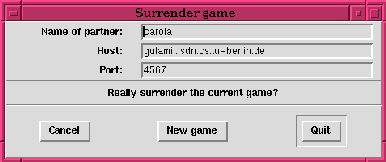
Surrender of a battle solitaire
After pushing the button Quit, the partner gets a message, that the other side had surrendered. By pushing of New game the partner gets an option, if she is willing to finish the current game for a new one.