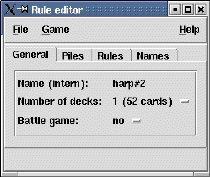
The rule editor is called with the command Edit rules in the menu File. It opens a window of its own displaying the rules of the current game in a tabbed notebook with four pages. Clicking on a tab puts the corresponding page to the front.
There are the four pages General, Piles, Rules, and Names; every page will be described in its own section below, followed by a description of all the commands which can be invoked by means of the menu (see section The commands of the rule editor).
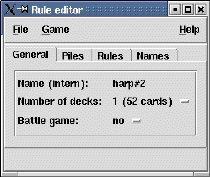
Rule editor card General
The name of the rule set, that is only used internally in the program, is only shown here. It is changed by means of the command New (subsection New) or Load (subsection Load). Normally this name should correspond to the prefix of the file name, in which the rules are stored (subsection Store).
This field adjusts, whether the game plays with one or two decks of cards. One deck of cards consists of 52 cards (13 values in 4 suits).
This field adjusts, whether it is a battle patience. If so, you can determine, too, whether two card decks (if existing) are dealt separate.

Rule editor card Piles
By means of the slider it can be adjusted, whether there exists a reserve pile in this set of rules (slider on a position greater 0) or not (slider at the left). The position of the slider determines, how many cards will be moved, when dealing from hand to reserve pile.
The slider adjusts, whether there exists a penalty pile in this set of rules (slider on a position greater 0) or not (slider at the left). The position of the slider determines, how many cards will be moved to the penalty pile at the start of the game.
The slider adjusts, whether there exists work piles in this set of rules (slider on a position greater 0) or not (slider at the left). There can be upto 4 work piles.
The number of piles, which exists in the set of rules, are adjusted with the horizontally slider (between 1 and 10). For each pile there is a vertically slider underneath, which determines how many cards are laying upside down (between 0 and 10) on a pile at the start of the game. There is always one card with its face up on the pile. I.e. 0 doesn't mean that there is no card on this pile but that under the card with it's face up there is no further card.
This menu item adjusts, whether at the start of a game all cards on the piles are with its face up (yes), or just the top most card of every pile is visible and the values of all underlying cards are hidden (no).
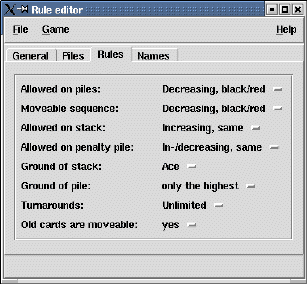
Rule editor card Rules
This menu item adjusts the rule, whether a card fits on another pile. There are the combinations of Increasing, Decreasing or In-/Decreasing with same, black/red or any to choose.
Increasing, Decreasing and In-/Decreasing refers to the values of the involved cards. If the rule says increasing, the value of the upper card must be the next higher one, if it says decreasing, the value must be the next lower one. For an increasing rule e.g. a Jack fits on a 10.
Same, black/red and any refers to the suit of the cards. Same means that both cards must be of the same suit. black/red means that on a card of Hearts or Diamonds fits a card of Spades or Clubs, and vice versa. black/red is sometimes called alternating. Any says, that the suit of the cards doesn't matter for the cards to fit on each other.
This menu item adjusts the rule, whether cards that lay upon each other build a moveable sequence. There are the same combinations as for Allowed on pile (see subsection Allowed on piles) plus the additional Just one card.
Just one card means, that only one card can be picked up in one move and that there are no moveable sequences at all in this set of rules.
This menu item adjusts the rule, whether a card fits on a stack. There are the combinations of Increasing or Decreasing with same or complete to choose. The combinations with black/red or any are missing, since stacks are always tide to a suit.
Complete means, that no single card can be moved to a stack, but that the whole family must be collected on a pile, before they can be brought to the stack with one move.
This menu item adjusts the rule, whether a card fits on a penalty pile. There are the combinations of Increasing, Decreasing or In-/Decreasing with same or black/red to choose.
This adjustment is only for battle solitaires, where two players will play against each other, since no player will lay a card on her own penalty pile.
This menu item determines the card's base value for the stack.
There can be choosen every single value (perhaps most of the time the Ace). The special option First card moves automatically after dealing at start of the game the top most card of the hand to the stack; its value determines the ground of all other stacks. Since now the King isn't the highest value anymore, the Ace fits on a King (likewise cyclic).
This menu item determines the base value of an empty pile.
There are the options any card and only the highest to choose. The value of the highest card depends on the ground of stack and the rule, what is allowed on a pile. If e.g. (as in the Little Harp) an Ace is the ground of stack and on the piles cards fit decreasing alternating onto each other, the current ground of pile is the King. If e.g. the ground of pile is only the highest and Jack is the first card on a stack, then the base for increasing piles is a Queen.
This menu item determines the maximum number of turnarounds, i.e. how many times the cards can be moved back from reserve pile to hand. Therefore it only has effect on rule sets, where the corresponding slider (subsection Reserve pile) got a position of not 0.
There are the options Not at all (no reserve pile exists or you can't move it back to hand), Unlimited and the numbers between 1 bis 10 to choose.
This field adjusts, whether old cards can be moved from the reserve pile.
A card on the reserve pile is old, if it was hidden by another card in the meantime or if it's the player's turn again in a battle solitaire.
At the same time this entry determines, whether cards can be picked up from the stack.
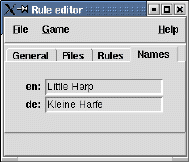
Rule editor card Names
The extern name of the rule set is the name, that is visible for the player. E.g., it appears in the menu Games, or in the titlebar of the whole windows (see reference Rules/After the dial).
There are good chances, that the name is different in any language, so an entry form is displayed with an entry for every known language.
This command renames the rule set by setting the entry Name (intern) a new value.
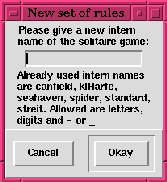
Determining a new (intern) name of the rule set
A window pops up as in picture New rule name. Since the name has to be unknown to the program, all known names are listed in the window.
This command pops up the dialog for loading a file as described in reference Commands/State of game. Here an already stored set of rules can be loaded. The file names of files with a set of rules normally end with .spr (german Spielregel, so the entry Mask is initialized with *.spr.
The rules for the predefined games are stored in the directory spiel of the library directory, e.g. in /usr/lib/X11/patience-1.9/spiel.
This command pops up the dialog for storing a file as described in reference Commands/State of game. Here the current set of rule can be stored. The file names of files with a set of rules normally end with .spr (german Spielregel), so the entry Mask is initialized with *.spr.
If the write permission into the library directory is missing, the rule sets can be collected in a private directory and the resource sprPath (see also chapter Installation) can point to that directory. The resource can also be a list of directories separated by :; the program will look at start in the given directories for rule sets. An example for the resource goes:
Patience*sprPath: /home/krischan/spiel:/usr/lib/X11/patience-1.9/spiel
The window of the rule editor will be closed without confirmation, and the game continues with the rules selected before the editor was called.
The changing of the adjustments in the rule editor doesn't have an immidiate effect on the currently played game (Imagine, there is the number of piles changing in the middle of the game!). Apply starts a new game according to the edited rules.
A push of Okay is like clicking on Store, Apply and Cancel. If during the store or apply a Cancel button is pressed, the work is canceled, and the rule editor remains open.